Bind ListView to DataTable
This is a very basic example to show that binding ListView is really easy.
For this tutorial i created a new table named Members with the following fields:
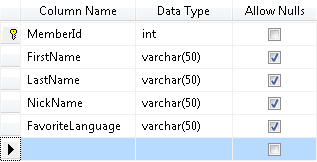
In the first example we use SqlDataSource object to retrieve the records from the table Members:
ASP.NET:
<asp:ListView ID="ListView1" runat="server" DataSourceID="SqlDataSource1">
<LayoutTemplate>
<table runat=" server" id=" table1">
<tr runat=" server" id=" groupPlaceholder"></tr>
</table>
</LayoutTemplate>
<GroupTemplate>
<tr runat=" server" id=" tableRow">
<td runat=" server" ID=" itemPlaceholder" />
</tr>
</GroupTemplate>
<ItemTemplate>
<td id="td1" runat="server">
<asp:Label ID="lblFirstName" runat="server" Text='<%# Eval("FirstName") %>'></asp:Label>
<asp:Label ID="lblLastName" runat="server" Text='<%# Eval("LastName") %>'></asp:Label>
<asp:Label ID="lblNickName" runat="server" Text='<%# "(aka " & Eval("NickName") & ")" %>'></asp:Label>
<asp:Label ID="lblFavoriteLanguage" runat="server" Text='<%# " - Favorite Language: " & Eval("FavoriteLanguage") %>'></asp:Label>
</td>
</ItemTemplate>
</asp:ListView>
<asp:SqlDataSource ID="SqlDataSource1" runat="server"
ConnectionString="<%$ ConnectionStrings:ConnectionString %>"
SelectCommand="SELECT [FirstName], [LastName], [NickName], [FavoriteLanguage] FROM [Members]">
</asp:SqlDataSource>
As you can see using SqlDataSource object is very neat and simple!
If you want to go further let’s see how to fetch the same data without DataSource object.
For that i am going to create Stored Procedure and name it GetMembers:
T-SQL:
CREATE PROCEDURE GetMembers
AS
SET NOCOUNT ON
SELECT
FirstName,
LastName,
NickName,
FavoriteLanguage
FROM
Members
Then i will write a small function of DataTable datatype:
VB.NET
Private Function GetMembers() As DataTable
Dim connection As New SqlConnection(ConfigurationManager.ConnectionStrings("ConnectionString").ConnectionString)
Dim command As SqlCommand = connection.CreateCommand
command.CommandText = "GetMembers"
command.CommandType = Data.CommandType.StoredProcedure
Dim table As New DataTable
connection.Open()
table.Load(command.ExecuteReader(Data.CommandBehavior.CloseConnection))
Return table
End Function
Now i just use this function as DataSource for my ListView. Just put this in the load event handler:
VB.NET
Protected Sub Page_Load(ByVal sender As Object, _
ByVal e As System.EventArgs) Handles Me.Load
Me.ListView1.DataSource = GetMembers()
Me.ListView1.DataBind()
End Sub
Well that’s it. Sorry if you expected more.